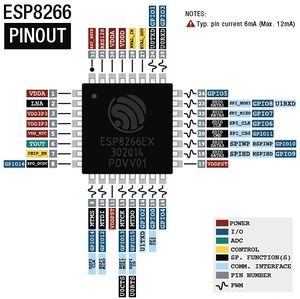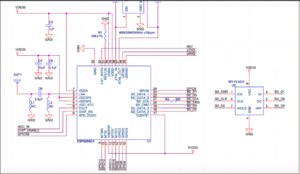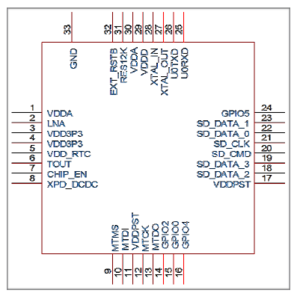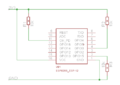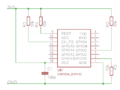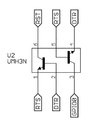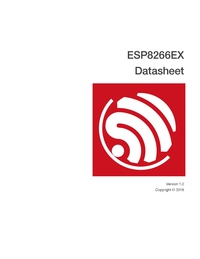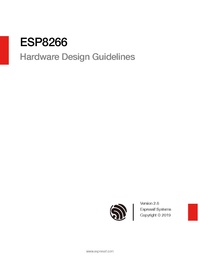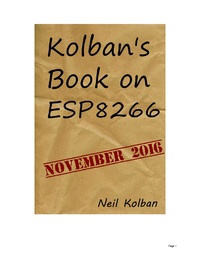Difference between revisions of "ESP8266 / ESP8285"
| Line 300: | Line 300: | ||
</gallery> | </gallery> | ||
| − | == Communicating with the ESP8266 == | + | ==Communicating with the ESP8266== |
| − | === Physical Connection === | + | ===Physical Connection=== |
Choose your favourite USB-Serial UART. (I like the [https://www.banggood.com/CJMCU-340-CH340G-TTL-To-USB-STC-Downloader-Serial-Communication-Module-Pin-All-Leads-p-1149176.html CJMCU-340]) | Choose your favourite USB-Serial UART. (I like the [https://www.banggood.com/CJMCU-340-CH340G-TTL-To-USB-STC-Downloader-Serial-Communication-Module-Pin-All-Leads-p-1149176.html CJMCU-340]) | ||
| Line 313: | Line 313: | ||
As always, Connect TxD to RX-in on your UART & RxD to TX-out on your UART. | As always, Connect TxD to RX-in on your UART & RxD to TX-out on your UART. | ||
| − | === Talking to it === | + | ===Talking to it=== |
'''NOTE:''' The ESP initially spits out debug information at 74880 baud. This is not a standard speed. ([http://cholla.mmto.org/esp8266/weird_baud/ some discussion about this]) | '''NOTE:''' The ESP initially spits out debug information at 74880 baud. This is not a standard speed. ([http://cholla.mmto.org/esp8266/weird_baud/ some discussion about this]) | ||
| Line 321: | Line 321: | ||
In this example, I'll use miniterm (Because it's simple) | In this example, I'll use miniterm (Because it's simple) | ||
| − | * <code>miniterm.py /dev/ttyUSB0 74880</code> | + | *<code>miniterm.py /dev/ttyUSB0 74880</code> |
| − | Gives me this: | + | Gives me this (with an ESP-M3 that's been flashed & made ready for use...): |
--- Miniterm on /dev/ttyUSB0 74880,8,N,1 --- | --- Miniterm on /dev/ttyUSB0 74880,8,N,1 --- | ||
| Line 336: | Line 336: | ||
v2843a5ac | v2843a5ac | ||
~ld | ~ld | ||
| − | ␄␝␑␑␁" ��^�K␕���)␄5␑�␌7mX'\��o␇�␄5%�iHD��U␁'Rܥ@␁␒␕␝�␇! | + | ␄␝␑␑␁" ��^�K␕���)␄5␑�␌7mX'\��o␇�␄5%�iHD��U␁'Rܥ@␁␒␕␝�␇!␕�␑t␅!o�Y��␓C����+��J[�`�␙��P␂� |
| − | See all that weirdness on the last | + | See all that weirdness on the last few lines? That's data at a different speed. The device has booted & is trying to talk to us... |
Starting over with: | Starting over with: | ||
| − | * <code>miniterm.py /dev/ttyUSB0 74880</code> | + | *<code>miniterm.py /dev/ttyUSB0 74880</code> |
Gives me this: | Gives me this: | ||
| Line 358: | Line 358: | ||
Notice the weirdness between the banner & the first line with 00:00:00 at the start? That's the debug information coming in at 74880 that we saw in the previous example. | Notice the weirdness between the banner & the first line with 00:00:00 at the start? That's the debug information coming in at 74880 that we saw in the previous example. | ||
| − | === Interpreting the Debug Information === | + | ===Interpreting the Debug Information=== |
| + | Here's the output from an ESP-07 that hasn't been flashed yet (IOW... Factory fresh): | ||
| + | --- Miniterm on /dev/ttyUSB0 74880,8,N,1 --- | ||
| + | --- Quit: Ctrl+] | Menu: Ctrl+T | Help: Ctrl+T followed by Ctrl+H --- | ||
| + | |||
| + | ets Jan 8 2013,rst cause:2, boot mode:(3,7) | ||
| + | |||
| + | load 0x40100000, len 27728, room 16 | ||
| + | tail 0 | ||
| + | chksum 0x2a | ||
| + | load 0x3ffe8000, len 2124, room 8 | ||
| + | tail 4 | ||
| + | chksum 0x07 | ||
| + | load 0x3ffe8850, len 9276, room 4 | ||
| + | tail 8 | ||
| + | chksum 0xba | ||
| + | csum 0xba | ||
| + | rf[112] : 00 | ||
| + | rf[113] : 00 | ||
| + | rf[114] : 01 | ||
| + | |||
| + | SDK ver: 1.5.4(baaeaebb) compiled @ May 17 2016 19:23:54 | ||
| + | phy ver: 972, pp ver: 10.1 | ||
| + | |||
| + | )�L� | ||
==Information Links== | ==Information Links== | ||
| Line 412: | Line 436: | ||
*[http://www.instructables.com/id/Making-Soldering-an-ESP-07-Breakout-Board/ Making & Soldering an ESP-07 Breakout Board] | *[http://www.instructables.com/id/Making-Soldering-an-ESP-07-Breakout-Board/ Making & Soldering an ESP-07 Breakout Board] | ||
| − | ** Or... [[IoT_-_ESP-07_Everything!|Even better]] (IMO) | + | **Or... [[IoT_-_ESP-07_Everything!|Even better]] (IMO) |
*'''''[http://www.esp8266-projects.com/2015/03/mailbag-arrival-new-battery-solution.html New Battery solution for ESP8266 Modules]''''' | *'''''[http://www.esp8266-projects.com/2015/03/mailbag-arrival-new-battery-solution.html New Battery solution for ESP8266 Modules]''''' | ||
Revision as of 13:03, 4 November 2020
Contents
Notes
- IO13 & IO16 don't seem usable for I2C... (at least under Tasmota...)
GPIO Pins
| GPIO | Input | Output | Boot State | Notes | 01 | M3 | 07 | 12 | D1 mini |
|---|---|---|---|---|---|---|---|---|---|
| ADC0 | Analog Input | (not useable) | X | X | |||||
| 0 | pulled up | (caution) | connected to FLASH button, boot fails if pulled LOW | ||||||
| 1 | TX pin | (caution) | HIGH | debug output at boot, boot fails if pulled LOW | |||||
| 2 | pulled up | (caution) | HIGH? | boot fails if pulled LOW | on-board LED | on-board LED | on-board LED | ||
| 3 | (caution) | RX pin | HIGH | ||||||
| 4 | often used as SDA (I2C)
|
X | |||||||
| 5 | often used as SCL (I2C)
|
X | X | ||||||
| 6 | connected to the flash chip | X | X | X | X | ||||
| 7 | connected to the flash chip | X | X | X | X | ||||
| 8 | connected to the flash chip | X | X | X | X | ||||
| 9 | HIGH | connected to the flash chip | X | X | X | X | |||
| 10 | HIGH | connected to the flash chip | X | X | X | X | |||
| 11 | connected to the flash chip | X | X | X | X | ||||
| 12 | SPI (MISO)
|
X | X | ||||||
| 13 | SPI (MOSI)
|
X | |||||||
| 14 | SPI (SCLK)
|
X | |||||||
| 15 | pulled to GND | (caution) | LOW | SPI (CS)
Boot fails if pulled HIGH |
X | X | |||
| 16 | no interrupt | no PWM or I2C support | HIGH | used to wake up from deep sleep | X |
Modules
- ESP-01
- ESP-M3
- ESP-07
- ESP-12
- Getting Started with the ESP8266 ESP-12 (looks to apply to ESP-07 also)
- LOLIN D1 mini
Sonoff
Most (all?) of these are basically ESP8266 or ESP8285 controlled relays
Firmware
ESP8266 WiFi Connection manager
Original?
Tasmota
Espruino
ESPurna
ESP-MQTT
ESP-go
NodeMcu
ESP Easy
ESPHelper
WLED
- Home
- Many bugs seem to appear with version changes...
- 0.8.6 seems functional on my D1 Minis. (Tho it self-reports as 0.8.4)
- Many bugs seem to appear with version changes...
Setting up Modules
Communicating with the ESP8266
Physical Connection
Choose your favourite USB-Serial UART. (I like the CJMCU-340)
NOTE: The ESP8266 is a 3.3V device. Don't use a 5V UART!
GPIO1 = TxD
GPIO3 = RxD
As always, Connect TxD to RX-in on your UART & RxD to TX-out on your UART.
Talking to it
NOTE: The ESP initially spits out debug information at 74880 baud. This is not a standard speed. (some discussion about this)
Choose your favourite terminal program & point it at the appropriate port.
In this example, I'll use miniterm (Because it's simple)
miniterm.py /dev/ttyUSB0 74880
Gives me this (with an ESP-M3 that's been flashed & made ready for use...):
--- Miniterm on /dev/ttyUSB0 74880,8,N,1 --- --- Quit: Ctrl+] | Menu: Ctrl+T | Help: Ctrl+T followed by Ctrl+H --- ets Jan 8 2013,rst cause:1, boot mode:(3,6) load 0x4010f000, len 3584, room 16 tail 0 chksum 0xb0 csum 0xb0 v2843a5ac ~ld ␄␝␑␑␁" ��^�K␕���)␄5␑�␌7mX'\��o␇�␄5%�iHD��U␁'Rܥ@␁␒␕␝�␇!␕�␑t␅!o�Y��␓C����+��J[�`�␙��P␂�
See all that weirdness on the last few lines? That's data at a different speed. The device has booted & is trying to talk to us...
Starting over with:
miniterm.py /dev/ttyUSB0 74880
Gives me this:
--- Miniterm on /dev/ttyUSB0 115200,8,N,1 ---
--- Quit: Ctrl+] | Menu: Ctrl+T | Help: Ctrl+T followed by Ctrl+H ---
rd␀$��|␀�l�|␃␌␌␄�␄l�␄c|��␃�␒�;�cl␄c��g'�log���␌c␜8��lrl;lx�o�␘␃␌␄�␌d␌��␌␄␌#␄g�|
␃�$�␄�#��no�␀$��l ␃�␛␓og␄l`␃␏␂'{���g␄␌c␃l`␃␇s��n␌␄c␂d`␂�c␌␄�␜␂�l{� ␃��o�␃
00:00:00 CFG: Loaded from flash at F9, Count 89
00:00:00 QPC: Count 2
00:00:00 Project tasmota ESP-M3-Everything-1 Version 8.5.0(tasmota)-2_7_4_1
Oh... Look. It's a Tasmota device.
Notice the weirdness between the banner & the first line with 00:00:00 at the start? That's the debug information coming in at 74880 that we saw in the previous example.
Interpreting the Debug Information
Here's the output from an ESP-07 that hasn't been flashed yet (IOW... Factory fresh):
--- Miniterm on /dev/ttyUSB0 74880,8,N,1 --- --- Quit: Ctrl+] | Menu: Ctrl+T | Help: Ctrl+T followed by Ctrl+H --- ets Jan 8 2013,rst cause:2, boot mode:(3,7) load 0x40100000, len 27728, room 16 tail 0 chksum 0x2a load 0x3ffe8000, len 2124, room 8 tail 4 chksum 0x07 load 0x3ffe8850, len 9276, room 4 tail 8 chksum 0xba csum 0xba rf[112] : 00 rf[113] : 00 rf[114] : 01 SDK ver: 1.5.4(baaeaebb) compiled @ May 17 2016 19:23:54 phy ver: 972, pp ver: 10.1 )�L�
Information Links
- A Beginner's Guide to the ESP8266
- Espressif Systems (manufacturer)
- ESP8266 Module Family
- Different types of ESP8266 module
- On Wikipedia
- ESP8266 Serial WIFI Module (ITEAD Wiki)
- Official Forum
- ESP8266 Community Forum
- Espruino Software Reference
- Kolban’s book on the ESP8266
- ESP8266EX Pinouts and Connections
- ESP8266 Pinout Reference: Which GPIO pins should you use?
- ESP8266 GPIO Behaviour at Boot
Usage Links
- ESP8266 WiFi Module for Dummies
- ESP8266 Serial Interface to WiFi
- Simple Arduino Web Server on ESP-07/ESP-12 Tutorial
- Cheap and Easy WiFi (IoT) Tutorial Part 1 - ESP8266 Setup/Intro
- Cheap and Easy WiFi (IoT) Tutorial Part 2 - ESP8266 Arduino Code
- ESP8266 Native
- Control ESP8266 over the internet (from anywhere)
- Esp8266 firmware update
- WiFi / Internet Controlled Relays using ESP8266 - Quick, 30 minutes IoT project
- Telnet server example
Programming
- How to wire an ESP07/12 for programming
- The Simple Guide to Flashing Your ESP8266 Firmware
- Upload sketch to the ESP8266 (ESP-07/ESP-12) using Arduino IDE
- ESP8266 as Arduino
- Update the Firmware in Your ESP8266 Wi-Fi Module
- ESP8266 core for Arduino
Hardware
- Making & Soldering an ESP-07 Breakout Board
- Or... Even better (IMO)
- New Battery solution for ESP8266 Modules
Ethernet
- ENC28J60 - ETHERNET CABLE CONNECTION TO ESP8266 (ESPHTTPD)
- Ethernet Controller Discovered in the ESP8266
- Wired Networking For The ESP8266
& More
- ESP8266 Power Saving
Projects
- Virtual serial port tunnel (to use with ESP-Link)
- Possibly useful for connecting serial devices over WiFi
- ESP-Link
- WiFi Plant Watering ESP8266
- WIFI Battery Monitor System - ESP8266
- Using an esp8266 arduino to control a relay using home-assistant
- ESP8266 Wireless Toilet Usage Indicator (Smart Home)
- Free Dynamic DNS Server with Esp8266 and OSD FOSCAM Webcam Interface
- ESP8266 Automatic Router Restart
- ESP8266 BASIC IoT Light
- MASLOW: an Open WiFi Detector with ESP8266
- ESP8266 - $5 internet connected switch
- Wifi Relay With ESP8266
- ESP8266 Internet Alarm
- ESP8266 Wifi Timer Switch for AC Loads
- Wifi enabled 8×64 pixel LED matrix display
- ESP8266 GMail sender
- Very Cheap/Simple WiFi Shield for Arduino and microprocessors
- ESP8266 Weather Widget
- ESP8266 - $5 internet connected switch
- Wifi Dot Matrix Sign
- ESP Weather Forecaster
- Clear Sky Indicator for Astronomy! (Another ESP Weather Forcaster)
- Kevin Darrahs take on the idea...
- Some bunos ideas to look into, like EEPROM wear leveling