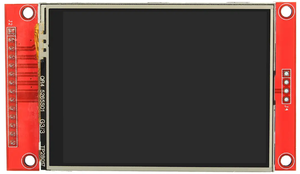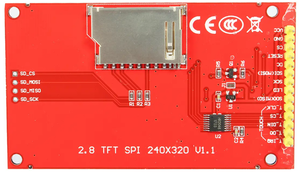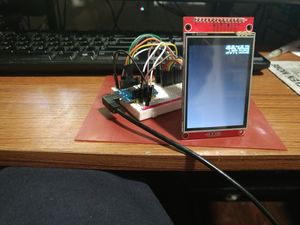Difference between revisions of "MCU - Display - TFT"
Jump to navigation
Jump to search
(→Pins) |
(→Pins) |
||
| Line 56: | Line 56: | ||
|SPI select | |SPI select | ||
|BLU (t) | |BLU (t) | ||
| − | | | + | |D8 |
| − | | | + | |GPIO15 |
|- | |- | ||
|10 | |10 | ||
| Line 119: | Line 119: | ||
|SPI select | |SPI select | ||
|BLU (s) | |BLU (s) | ||
| − | | | + | |D2 |
| − | | | + | |GPIO4 |
|- | |- | ||
|2 | |2 | ||
Latest revision as of 00:47, 1 July 2021
ILI9341 SPI TFT LCD Display Touch Panel
2.8 Inch ILI9341 240x320 SPI TFT LCD Display Touch Panel SPI Serial Port Module
Pins
| Nailbuster Examples | |||||
|---|---|---|---|---|---|
| Label | Signal | {colour} | NodeMCU | Actual | |
| 14 | T_IRQ | BRN | D1 | GPIO5 | |
| 13 | T_DO | (MISO) | GRY | D6 | GPIO12 |
| 12 | T_DIN | (MOSI) | VIO | D7 | GPIO13 |
| 11 | T_CS | SPI select | BLU (t) | D8 | GPIO15 |
| 10 | T_CLK | SPI clk | WHI | D5 | GPIO14 |
| 9 | SDO(MISO) | (MISO) | GRY | D6 | GPIO12 |
| 8 | LED | pwr LED | RED | VCC | ? |
| 7 | SCK | SPI clk | WHI | D5 | GPIO14 |
| 6 | SDI(MOSI) | (MOSI) | VIO | D7 | GPIO13 |
| 5 | D/C | Data/Cmnd | GRN | D4 | GPIO2 |
| 4 | RESET | {D3} | YEL | VCC {D3} | 3v3 {GPIO0} |
| 3 | CS | SPI select | BLU (s) | D2 | GPIO4 |
| 2 | GND | pwr GND | BLK | GND | GND |
| 1 | VCC | pwr 3V3 | ORA | VCC | 3v3 |
(Why in hell do dev-board makers, & Arduino for that matter, think changing the actual GPIO numbers to some random shit was a good idea???)
Firmware
Seems to work pretty good with Tasmota-Display.
Links
- 2.8″ TOUCH LCD SPI FOR ESP8266 (NODEMCU)
- Code seems to work...
- Interfacing ESP8266 NodeMCU with ILI9341 TFT display
- Code seems to work...
- Once you add
#include <Arduino.h>and#include <SPI.h> - Aside from tripping over the WDT... :(
- tft.fillRect() seems to kick the watchdog.
- testFilledCircles() kicks the watchdog instead of returning.
- SOLUTION: Add
ESP.wdtFeed();immediately before most calls to the shitty Adafruit library functions.
- Once you add
- Code seems to work...