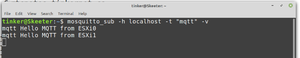Difference between revisions of "ESXi - MQTT client tools"
Jump to navigation
Jump to search
| Line 1: | Line 1: | ||
Allegedly, VMware Cloud Director has MQTT capabilities. | Allegedly, VMware Cloud Director has MQTT capabilities. | ||
| + | |||
This seems like a bit of an excess to add in a simple little set of tools... | This seems like a bit of an excess to add in a simple little set of tools... | ||
| Line 26: | Line 27: | ||
'''w00t!''' | '''w00t!''' | ||
| − | Next trick... Set up [[passwordless SSH]] from the '''ESXi''' server to '''Skeeter'''. | + | '''Next trick...''' Set up [[passwordless SSH]] from the '''ESXi''' server to '''Skeeter'''. |
| + | |||
| + | '''Trick(s) after that...''' Lotsa telemetry & stuff for monitoring the '''ESXi''' server in your Automation systems. | ||
Revision as of 17:18, 6 July 2020
Allegedly, VMware Cloud Director has MQTT capabilities.
This seems like a bit of an excess to add in a simple little set of tools...
OTOH... Adding MQTT clients to a small management VM & using SSH to run them is an option.
I've created a VM named Skeeter with a user named skeeter.
Skeeter has openssh-server & mosquitto-clients installed.
Skeeter also has mosquitto installed for testing purposes.
So...
Open an SSH session to Skeeter & subscribe to a topic:
mosquitto_sub -h localhost -t "mqtt" -v
Then send a publish to Skeeter using ssh:
ssh skeeter@skeeter "mosquitto_pub -h localhost -t 'mqtt' -m 'Hello MQTT'"
You'll see "mqtt Hello MQTT" appear in the SSH session.
w00t!
Next trick... Set up passwordless SSH from the ESXi server to Skeeter.
Trick(s) after that... Lotsa telemetry & stuff for monitoring the ESXi server in your Automation systems.